 (1).jpg)
Pamphlets are an effective way to communicate information in a concise and visually appealing manner. Whether you’re promoting a business, an event, or a cause, a well-designed pamphlet can capture attention and convey your message effectively. In this blog, we'll guide you through the process of creating an engaging pamphlet, from concept to final design.
Before diving into the design process, it's crucial to understand the purpose of your pamphlet. Ask yourself the following questions:
- What message do you want to convey?
- Who is your target audience?
- What action do you want your audience to take after reading the pamphlet?
Answering these questions will help you create a focused and effective pamphlet design.
1. Define the Content
• Primary Message: Start by defining the core message you want to communicate. This should be clear, concise, and engaging.
• Supporting Information: Include details that support your primary message. This could be statistics, testimonials, or additional context.
• Call to Action: End with a strong call to action. Whether it's visiting a website, calling a number, or attending an event, make sure your audience knows what to do next.
2. Choose the Format of Pamphlet
• Bi-fold: This is the most common format, where a single sheet is folded in half to create four panels (front, back, and two inside panels).
• Tri-fold: This format offers six panels and is often used for more detailed information.
• Z-fold: A less common format that provides a more creative approach to pamphlet design.
3. Design the Layout
• Cover Page: This is the first thing your audience will see. Make it eye-catching with a strong headline and visuals.
• Inside Panels: Organize the information logically. Use headings, subheadings, and bullet points to make the content easy to read.
• Back Page: Include contact information, social media handles, or a map if relevant.
1. Visual Appeal
• Color Scheme: Choose colors that align with your brand or message. Ensure there's enough contrast to make the text readable.
• Images and Graphics: Use high-quality images and graphics to break up the text and add visual interest.
• Fonts: Select fonts that are easy to read. Use a maximum of two to three fonts to maintain a clean and professional look.
2. Content Placement
• Hierarchy: Place the most important information at the top or center of the page.
• Balance: Distribute text and images evenly across the panels to avoid clutter.
• White Space: Don’t be afraid to leave blank spaces. White space makes the pamphlet easier to read and more
visually appealing.
Tools for Pamphlet Making
There are several tools available that can make the pamphlet-making process easier and more efficient:
• Adobe InDesign: A professional design tool that offers advanced layout options.
• Canva: A user-friendly online tool with pre-made templates and drag-and-drop features.
• Microsoft Publisher: A simpler tool for beginners, ideal for basic pamphlet designs.
1. Paper Size and Type
• Standard Sizes: Common sizes include 8.5" x 11" for a tri-fold pamphlet, and 11" x 17" for a bi-fold pamphlet.
• Paper Type: Glossy paper adds a professional finish, while matte paper is easier to read under different lighting conditions.
2. Printing
• Quality: Ensure your printer can produce high-quality prints. Consider professional printing services for large quantities.
• Margins and Bleeds: Set appropriate margins and bleeds to ensure the design doesn’t get cut off during printing.
Avoid these common pitfalls to ensure your pamphlet is effective:
• Overloading with Text: Keep text concise and to the point. Too much information can overwhelm the reader.
• Ignoring the Audience: Tailor your design and message to the target audience. What appeals to one group may not resonate with another.
• Poor Quality Images: Low-resolution images can make your pamphlet look unprofessional. Always use high-quality visuals.
| Tip | Description |
| Know Your Audience | Understand who your pamphlet is for and tailor the content accordingly. |
| Keep It Simple | Less is more. Focus on delivering a clear, concise message. |
| Use High-Quality Images | Ensure all visuals are high-resolution to maintain professionalism. |
| Choose the Right Colors | Pick colors that align with your brand and are visually appealing. |
| Include a Strong CTA | End with a clear call to action to guide your audience on what to do next. |
| Proofread Thoroughly | Check for spelling and grammar errors to maintain credibility. |
| Consider Professional Printing | For large batches, professional printing can ensure a polished final product. |
Once your pamphlet is ready, it’s time to distribute it. Consider the following channels for distribution:
Digital booklet distribution can be facilitated by using Web Digital Mantra's expertise in WhatsApp marketing. You can swiftly and effectively reach a larger audience by utilizing their services. They provide tailored campaigns that guarantee the relevant individuals see your material, boosting the likelihood of interaction and conversion.
Creating a booklet requires both planning and imagination. You may make a pamphlet that looks fantastic and conveys your message clearly by following the instructions provided in this article. Don't forget to consider your audience, select the appropriate format, and pay attention to small aspects like layout, color, and typeface.
With the appropriate resources and methodology, you can create a booklet that is memorable and fulfills its intended function. These pointers will assist you in producing a powerful booklet for business, school, or personal projects.
You can maximize the efficacy and return on investment of your leaflet by utilizing the services of Web Digital Mantra to make sure it reaches the appropriate audience.
1. What are the essential elements to include in a pamphlet
A pamphlet should include a clear headline, engaging visuals, concise text, and a strong call to action. Additionally, contact information and social media handles are crucial for follow-up. It's also important to ensure that the design is visually appealing with a good balance of text and images.
2. How can Web Digital Mantra help in distributing my digital pamphlet?
Web Digital Mantra specializes in WhatsApp marketing, which can be an effective way to distribute your digital pamphlet. By targeting specific demographics, Web Digital Mantra can help ensure that your pamphlet reaches the right audience, increasing visibility and engagement.
3. What tools can I use to design a pamphlet?
There are several tools available for pamphlet design, including Adobe InDesign for advanced users, Canva for those who prefer templates and ease of use, and Microsoft Publisher for simpler designs. These tools allow you to create a professional-looking pamphlet that can be used both digitally and in print.
4. How do I choose the right format for my pamphlet?
The format of your pamphlet depends on the amount of information you need to convey and your audience’s preferences. Common formats include bi-fold, tri-fold, and Z-fold. If you're unsure, you can consult with a design expert or use a template that matches your needs.
5. Can I track the effectiveness of my pamphlet distribution with Web Digital Mantra?
Yes, Web Digital Mantra provides analytics and tracking features that allow you to measure the effectiveness of your pamphlet distribution. This includes tracking open rates, engagement, and conversions from your WhatsApp marketing campaigns, helping you understand the impact of your pamphlet on your target audience.
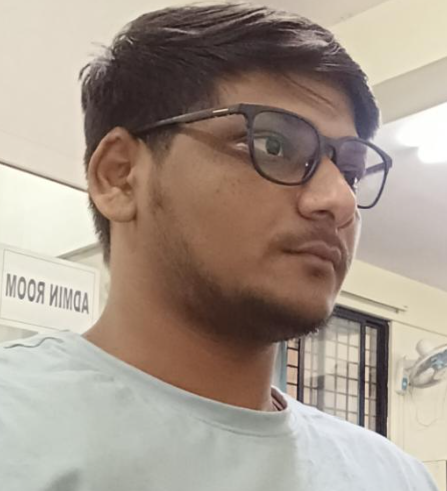 Kanhu Charan Behera
Kanhu Charan Behera
Copyright @2020. All Rights Reserved by WEB DIGITAL MANTRA IT SERVICES PVT LTD
Post Reviews